Migrating My Obsidian Vault From iCloud to Git
• 2 min read
I have been using Obsidian for note-taking for quite some time now, having switched from Logseq. Both are quite similar in functionality to me, but I much prefer Obsidian’s “File over app” approach. In case the product get discontinued, I still get to keep my notes because, in the end, they are .md files.
I use iCloud to back up my Obsidian notes and i has worked very well so far. Never encounter any out-of-sync issue but now since I can’t use iCloud on my work machine, I need a new alternative. I considered paying for Obsidian Sync, but I already have too many subscriptions. So, a Git-based setup it is.
The migrations process are seamless. Here are the steps I took to migrate my Obsidian Vault to Git:
- Copy Obsidian folder
Copy my Obsidian folder to~/Developer/obsidian, out of iCloud folder. - Initialize local & remote git repository
Initialized git repository in my local vault. Then, I created a remote repository on Github and added it as origin.
{{< highlight bash >}}cd
/Developer/obsidian
git init
git remote add origin git@github.com:username/repo.git` {{}} - Configure
.gitignore
Added.gitignoreto exclude unnecessary files. While some suggest to ignore the.obsidianfolder, I included it so that my configurations and plugins are synchronized across devices. I also ignorework/folder to exclude any sensitive info. - Commit and push
> git commit -am "Initial commit" > git push -u origin main` - Install git plugin in Obsidian
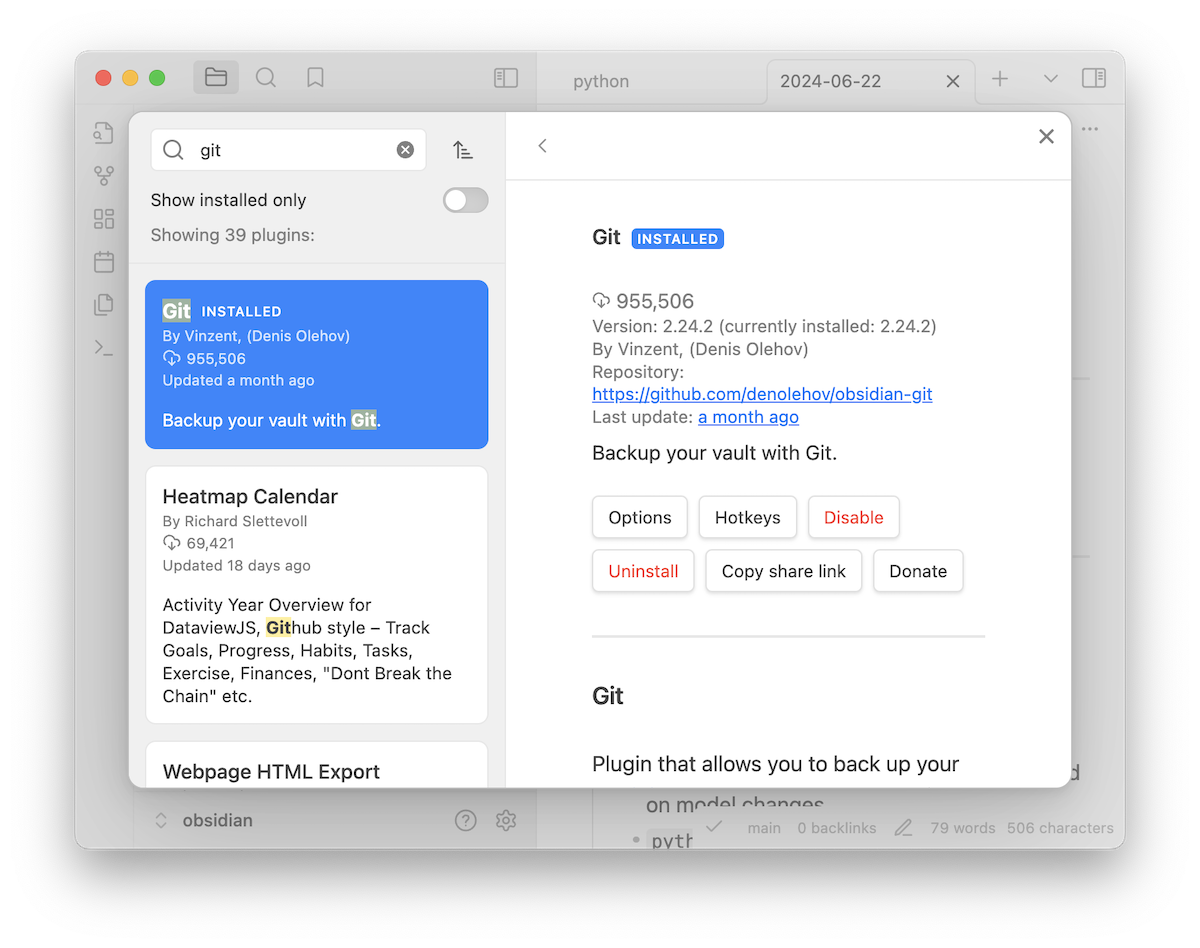
- Configure the plugin
I set the Vault Backup interval to 60 minutes (might change in the future), set the sync method as Merge and to automatically pull updates on startup. - Clone the repo on work machine
Once done, I cloned the repo on my work machine, copied over any existing notes I had on my work machine and deleted the old vault.
This setup has been working well for me for a few weeks. Hopefully, I will never encounter any issues.